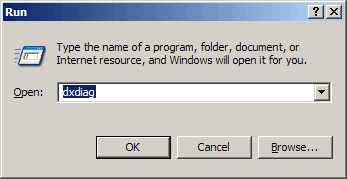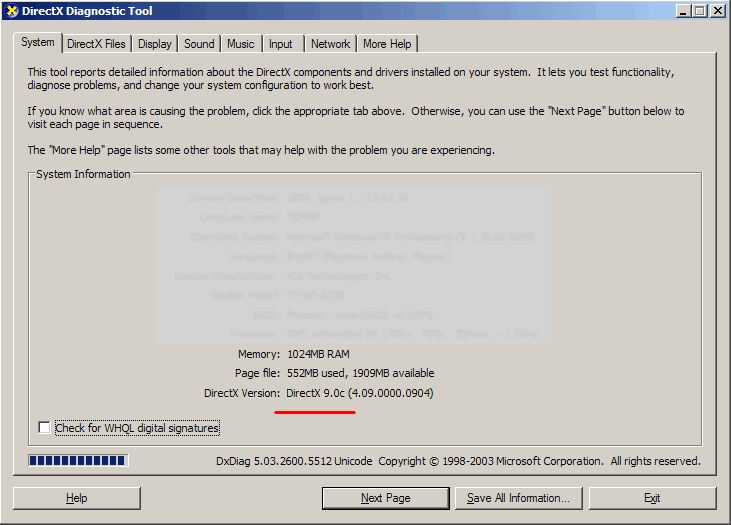AChat Forum
Support => Got any problems running AChat? => Topic started by: MonroeVonOh on March 25, 2009, 06:28:07 PM
-
Ok , so I am not really having too much fun with this as it is getting rather frustrating for me. I have registered , made up my avatar, taken a screenshot , filled my profile out and whatever else that has been asked of me. When I go to search for a parnter , I can , but when I try to accept an invite to a room , or they try to accept one from me , although it says the connection was a success , nothing happens.... nothing at all. I do not get teleported ( or whatever is to happen) to any sort of room or anything , then it tells me that the person has then decided to decline me because of this. On top of that , I then get booted off the system , rather " server is now busy" And I am unable to do anything but log out and in again , and try again ... with same results everytime. So I am not sure what to do , it's not very fun for me to log in and log out every 5 mins and only chat with people and that's it , lol.
what's going on ? Could it be that this is happening because I am on the demo or ???
-
I have the same problem as Monroe with fullversion under Microsoft Vista
its definitiv a Microsoft WINDOW Vista Problem
the Vista-Demo-Version has the same problem.
Users with WINDOWS XP can see this room.
Regards Josefus
-
I know I saw that too , so what does that mean ? Why are others who are on the system able to make it work just fine ? Why am I ( we) not able to do this ? This is really frustrating to me , because without being able to connect to a room , this is such a pointless program .
-
I can't get into the rooms either. i'm running Vista home, and it says it is accepted then it times out and says the user declined. i want to play this game, help
-
MonroeVonOh, Josefus, Azure!
Thanks for the info.
We modified the room connect logic, the new version is on its way, in 1-2 days it will be downloadable. I'll inform you here if it is out.
By the way, could you please give me the exact type, model of your router?
Rab
-
MonroeVonOh, Josefus, Azure!
By the way, could you please give me the exact type, model of your router?
Rab
My router is a Simiens Gigaset SE567 router.
-
Thanks for the info, Azure.
OK, the new version was released, please test now if you can go into the room!
There is no need to download anything, the auto upgrade will update your client properly.
Please report if you have any problems.
-
thanks for the good job -
-- i have test with VISTA
-- function is running correct
How i can send 'tipps for tools' --- Dancing or "sit and speak"
Very nice tool - my ranking tip is Place 1 !!!
Reagarda Joseefus
-
Thanks Rab, it seems to be working great. i love this program :-)
-
Hey , well , I tried to open Achat and the applet that you were talking about did start to upload .. I was excited and thought finally I will be able to check out this fun little site and see what it is about , and for some reason , it seems that I am just not getting it. Upon the upgrade component d3dx9_29.dll was not found , and it advised me re-install the whole program over again.
Maybe I just shouldn't bother anymore lol. It just doesn't seem to work for me .
-
d3dx9_29.dll is a DirectX file, it looks like you have not installed DirectX 9.0c on that computer. You should try to install DirectX 9.0c runtime. You can find it on the Microsoft pages, or here:
http://www.funnyadultgamesplay.com/misc/directx_nov2008_redist.exe (http://www.funnyadultgamesplay.com/misc/directx_nov2008_redist.exe)
-
Ok , I give up lol. I downloaded DirectX 9.0c ( the latest one available ) and once again re-installed the full version of this program. And once again , it's telling me that the same component that I aforementioned still was not found/installed , what have you. And once again is telling me to re-install the program again.
So , I have no idea , there is obviously nothing I can do it seems.
It makes no sense though , that is what is bugging me most of all.
Oh well , have fun guys , Im out.
-
Are you sure DirectX 9.0c is installed on your computer? You can check it by running a simple program from the Start menu, this is dxdiag:
Then you can see of the version of your installed DirectX, as this picture shows: