Here you get short answers to your questions. For further information read the great description of Azrielle here
http://www.funnyadultgamesplay.com/forum/index.php/topic,1534.msg30754.html#new
- How can I change my clothes?Use the character editor (button in the upper line of the game). You see your own ava and several tabs on the rigth side. Choose the one you wanna change. You get a list of all possible items - the ones you already purchased (in shop) are marked. You also see all possible items, the ones you haven't bought yet are marked with an "x" and not selectable.
When you changed look in character editor, you first have to take a photo with the camera. The camera symbol is on the left side. If you did it, your own small picture will change. Then you have to save (press diskette symbol). Ready.
- In the room, during the action, my character wears clothing and I cannot change/remove it. What can I do?In the room during the action the selected lingerie will be shown. You can edit the lingerie in the character editor after pressing the 'Lingerie for sex actions' icon (see pic.). Don't forget to save your changes after editing the lingerie!!
 - I just bought some clothes/rooms/secene extras in shop, but can't use them in game
- I just bought some clothes/rooms/secene extras in shop, but can't use them in gameIf you have been online in game during shopping, you first have to logout and login again. Now your purchased items are available.
- Why do some members have items that aren't available in shop?Some clothing items must be purchased as a set, but also can be used in combination with other items. Online in the character editor, you can't see the full set, but every "piece" is under a certain category.
- I have bought more clothes but can't change.Your membership has expired. Your purchased clothes will stay, but you can't wear them as long as you don't renew your membership.
- How can I change room?Beneath the clothes editor on the right side you can choose your room. The current one is shown. You can change room by scolling. If the room you wanna use is in the window, just click on the pic. Ready.
- How can I add scene extras?Click the small button next to the room selection to open the decor selection window!
In the pop up you see all available items (you can purchase in shop). Choose the ones you wanna add. They are activated in room at once.
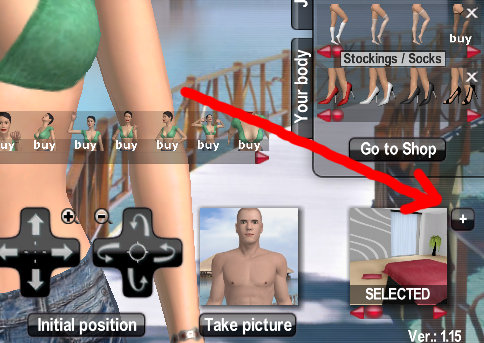 - Most members have an own text in their banner below their ava. Where can I add this?
- Most members have an own text in their banner below their ava. Where can I add this?Use description field on the left side. There is a maximum of 63 Characters including spaces, for any information you would like to have displayed to either describe yourself, or to announce to others what you like to do, or groups you may be a part of within the ACHat game.
- What happens to the purchased items when my membership expires?You cannot use any purchased items after your membership expired! But the clothes you are wearing will stay on your ava. You keep everything you have bought, but you can't use it until you renew your membership. This applies to the poses, rooms, clothes...
You can change your clothes, but then you just can choose the free clothes.
- Can I sell my purchased items back to AChat or to other members?No, once you bought it's yours. You can't sell or give back.
