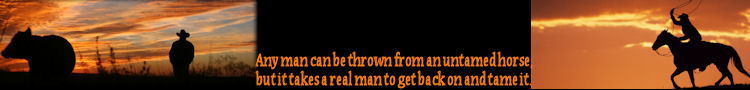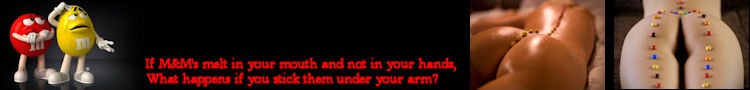The forums › Artist’s Alley › Martinus. Banner Mania
- This topic has 182 replies, 37 voices, and was last updated 8 years, 10 months ago by CeCe.
-
AuthorPosts
-
June 1, 2013 at 3:32 pm #96968
More request for banners came along, i made two for a couple, not showing them here now because they are still in the approval fase. I also decided to make on unasked for a Lady and showed it to her, also not going to show it here because it is her privilege if she wants to show to the world.
But i can show you the banners i made for some other friends
here's the one from Tangojane

and the one for All_for_You

not that i was on a roll i kept going and experimenting with other banners, just to see how they would look


also tried a partly black and white / color combo to see how that would work

Then i started working on some banners with pictures i found and that reminded me at some people and some groups that are on this forum





If you think it suits you feel free to use it as it might be you i was thinking off
 (who know's i'm not going to tell
(who know's i'm not going to tell  ), and if you want your name on it or another text, just send me pm.
), and if you want your name on it or another text, just send me pm.I'll keep working on more because i just love it
June 1, 2013 at 4:05 pm #96969Love them All mrsexlover there great and I'm sure people will snap them up keep up the great work
June 1, 2013 at 7:17 pm #96971Thanks Tango and Brandy, and also thanks Brandy for showing that banner i made for you to the good people of the forum here.
 June 1, 2013 at 9:49 pm #96972
June 1, 2013 at 9:49 pm #96972I'm sorry for you Martin. I know what it means to worry about someone and I wish you all the best.
You did it right in distracting yourself and if I take a look at your banners, it was a good idea June 2, 2013 at 12:05 am #96973
June 2, 2013 at 12:05 am #96973Martin, Well wishes to you & yours . I hope all works out . Big hugz. xxx
Thank you so much for thinking of us too. They are amazing . We love them.


Stone & Jayc. xxx
June 2, 2013 at 12:11 am #96974looking MARVELOUS Martin :-*
June 2, 2013 at 4:01 am #96975Thanks all for your kind words.
And there will be more banners to come
June 2, 2013 at 4:06 am #96976As it seem that banners dont work with me , i will not need one
 June 2, 2013 at 6:36 am #96977
June 2, 2013 at 6:36 am #96977I have made some more banners



Knowing a lot of Cowboy's & -Girl's joined this forum, maybe something for them




And somehow, somewhere on this forum i found the insperation for this last one


i think you know who you are, if you want your name on it, just send me a pm
June 2, 2013 at 6:55 am #96978As it seem that banners dont work with me , i will not need one

Banners can also work for you Rukya, you just have to post it at the correct way in the correct place.
Go to your Forum profile and then select : Forum Profile Information . You'll get a pic like this

then at the signature section add your banner url between then IMG marks, just like in the pic is pointed at
if you use Flickr like i do, you have to grab your banner url as HTML/BBCCode with HTML selected, it would look soemthing like this :
then you have to extract your pic's url by deleting the things you don't need
<img src="http://farm3.staticflickr.com/2826/8869322458_2faa65e4eb_o.jpg” width=”750″ height=”90″ alt=”mrsl3″>
like this :
http://farm3.staticflickr.com/2826/8869322458_2faa65e4eb_o.jpg
that's what you got to post on your profile page
June 2, 2013 at 3:45 pm #96979three more


 June 2, 2013 at 7:16 pm #96980
June 2, 2013 at 7:16 pm #96980MrSexlover, I love those new Banners , I may ask you to do one for Bear & Lover too .
I hope the one's there are recognised by the Forum members who would be mad not to use them. They look amazing.
There is another way to post your banner.
1 Open up word document's blank page and copy and paste these ( “Insert Image” brackets ) [img]http://[/img]
2 Right click on your banner design to open up a menu . Click on ” Copy Image URL “
3 Paste it on the same word document as the brackets above.
4 Log into Forum and go to your profile
5 Click on ” Forum Profile Information ” on the left menu
6 Go to the Signature Box
7 Copy the “Insert Image” brackets [img]http://[/img] from your word document.
8 Paste the “Insert Image” brackets [img]http://[/img] into your Signature Box. Space between the brackets a couple of times for ease of use
9 Copy your URL Image from the word document
10 Paste it between the ( “Insert Image” brackets ) [img]http://[/img] HERE
11. Then scroll down and ” Save Changes “12 Your banner should be displayed.
 June 2, 2013 at 7:37 pm #96981
June 2, 2013 at 7:37 pm #96981The easier way:
Go to http://imgur.com/
Drag and drop your banner to the window of the site or click on “Computer” and search in your computer.
Click “Start upload”
Copy the “BBCode (message boards & forums)”code provided
Paste it in the profile settings in AChat forum
SaveJune 2, 2013 at 11:13 pm #96982There’s some good work there Martin. Glad you could join the artists. You do have a talent there, definately.
Also I would like to add that I’m sorry for your loss. Never forget the good times, Martin.
June 5, 2013 at 8:10 am #96983Thanks for you kind words Richard

-
AuthorPosts
- You must be logged in to reply to this topic.
Optimizing new Forum... Try it, and report bugs to support.
The forums › Artist’s Alley › Martinus. Banner Mania









 (who know's i'm not going to tell
(who know's i'm not going to tell  ), and if you want your name on it or another text, just send me pm.
), and if you want your name on it or another text, just send me pm.