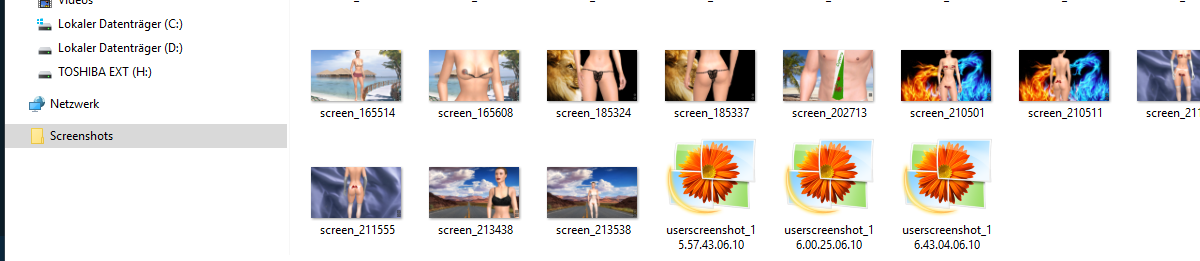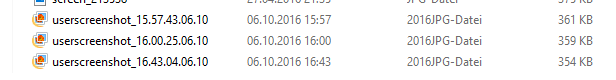The forums › Upgrades and newly added features › Game Update. Screen shots camera in game.
- This topic has 21 replies, 11 voices, and was last updated 8 years, 10 months ago by softcarol.
-
AuthorPosts
-
October 6, 2016 at 3:06 pm #8078GsCougar
Hello to all
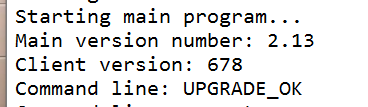
today we found out that we got a new gadget in the ROOMS
A CAM you can take snapshots easily to your OWN HARDDRIVE
on left side you see the symbol of a CAM

After you clicked on symbol it will open your explorer and show you where it was saved

the PATH you find it isc:UsersUSERNAMEAppDataLocalAChatScreenshots
it will show you WHEN YOU MADE IT on behalv of the name of the file

and you will have a very nice PICTURE with out any menue icons on it
THANKS TO MY BEST FRIEND ROBOT MAN

IF YOU WANT TO SHARE THOSE PICTURE IN FORUM YOU STILL HAVE TO UPLOAD THEM INTO A PICTURE PLACE LIKE IMGUR OR PHOTOBUCKET OR IMAGESHACK
Questions ? ask here yw
October 6, 2016 at 5:14 pm #158561Hello! Thank you for the interesting news.
I tried…the folder opens but I do not see the files of saved images. Last upgrade on my pc is OK.
I do not understand….
Thx, bye
TCOctober 6, 2016 at 5:46 pm #158562Hi,
Same problem than thecult.
I'm on Windows 7.
A friend tell me that is the problem on Windows 7 with the “read only” that we can't change on the folder !
Not really important for me but yes that don't work 😮October 6, 2016 at 6:43 pm #158560Hello again and hello Nat,
just to say that I'm on Windows 10 and…not really important for me too.
Bye all, thx
tcOctober 6, 2016 at 6:47 pm #158563AnonymousHello again and hello Nat,
just to say that I'm on Windows 10 and…not really import to me too.
Bye all, thx
tcWhen I used it the 1 st time I havent see the FILE only a empty “thing” but I saw the file name. I double clicked on the “new” file name and the mennu opend with what APP i like to open THOSE files . I choosed a picture viewer. And boom there it was. Just try if you see ANY new file in the folder /screenshots
Sorry I got win 10 maybe some other come up with better hints .
Ty
October 6, 2016 at 8:49 pm #158564I have win 10 now too, but even with win 7 and 8 it's the same folder, in which screenshots are saved that you take from fashion designer. It always worked for me
October 6, 2016 at 9:07 pm #158565That's help Lover, because when I take a screen in the “Clothes Editor” that work and not in game in the room !
Maybe a fix soon, I don't know !I have that in my startlog.txt:
Could not save:screenshotsuserscreenshot_23.06.32.06/10/2016jpgPS: I just see, need a point before jpg ! no ? normaly it's that : userscreenshot_23.06.32.06/10/2016.jpg
October 7, 2016 at 1:21 am #158566I think there are two issues.
First, the missing dot before jpg extension prevents the file from being recognized as a picture. Thats why it asks which APP you want to use to open the file.
Second, probably depending on Windows date format definitions, for some users file name includes “/” which is an invalid character for a file name. Cougar has “.” as date separator and file name is valid. Nat has “/” and no file is saved.
October 7, 2016 at 2:58 am #158567Confirmed, I had same issue that Nat and solved it changing date format from / to –
What I could not fix is the issue about the extention, don't know why it dosen't add a . before the jpg, and don't know why don't open any explorer window when I click the cammera, it brings me to the desktop but don't open any window…
Amyway, it's a nice feature to have, and some of us were waiting for something like this for some time. Hope they put it in meeting place too.Zoë
October 7, 2016 at 5:51 am #158568Hi,
Thank you all, I send a ticket for that to the support with a link to this topic.
Wait and see
 October 9, 2016 at 7:52 am #158569
October 9, 2016 at 7:52 am #158569Hi,
it worked well on computers we have tried. Anyway we try to replace the '.' character with '_' to see if it helps.
If you cannot see the .jpg extension it is only because known extensions are hidden on your computer (it is a setting of Windows).
Regards,
tomOctober 9, 2016 at 8:49 am #158571Hi Tom,
Thank you but I see my extensions files (option checked since years in the explorer options)
Example names of the files who work in the Clothes Editor: screen_230156.jpg
Waiting the patch and I tell you if it's ok for me October 9, 2016 at 9:03 am #158570
October 9, 2016 at 9:03 am #158570I can see, the problem is the date format on your computer, which is: 06/10/2016 (uses '/' character)
Will be corrected in the next delivered exe file.
Regards,
tomOctober 13, 2016 at 10:18 am #158572Hi,
After the last update all work for me
thank youOctober 13, 2016 at 11:50 am #158573Hi all,
now it works fine for me too, thank you! -
AuthorPosts
- You must be logged in to reply to this topic.
Optimizing new Forum... Try it, and report bugs to support.
The forums › Upgrades and newly added features › Game Update. Screen shots camera in game.