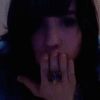The forums › Share your creative ideas › AChat Subscription Info
- This topic has 7 replies, 5 voices, and was last updated 4 years ago by Vaughan.
-
AuthorPosts
-
March 8, 2012 at 12:01 pm #13437
Pafe,
up to now there is no notification of your subsciption close to being expired. The only notification there is, is the message displayed when you log in and your sub has reached it's end. It would indeed be nice to know upfront, though you can only renew your sub, once the previous one is finished. This doesn't apply to the monthly subscription, which is continuous.
But from my own experience, when you subscribed for a year, the date of starting the sub, doesn't always stick in my mind and I don't find it that important, to put it down on my calendar *giggles* could raise some eyebrows and might need a delicate way of evading too direct questions.
I do think it is posted in the right board, though it could well be posted in the support thread of the forum. ino this board also covers how the forum and online profile pages work. If this function is added, maybe Lover can add itto his quick guide for the forum to explain what the unction is for. Might also draw more people to the site, as it would be a means to check the remaining period of your sub. I would prefer that option, being able to see how many days are left..
March 8, 2012 at 12:32 pm #13436Ok, a little help for the one of us who wanna see when our subscription started.
AChat subscription info
Log in in the main page and look on the rigth side of your screen.
Here you can see the “Account management” (directly under the Buy A$ button): it have 3 sub categories and the one in the middle is the “Recent purchases”.
Click it and you can see all the stuff you have bougth and the gift or the A$ you bougth in two separate windows.
Move to the second one and look in it: on the left, you can see the date of your operation, a small icon who identify the operation (subscription, gift, buoght A$), a description and the A$ you gain.
My personal subscription:
Aug-30 2011
 Funding Account funding by 1-year subscription 6000March 8, 2012 at 1:01 pm #13435
Funding Account funding by 1-year subscription 6000March 8, 2012 at 1:01 pm #13435Pafe,
does that help? Thanks for your answer Hentai..
Lover, maybe you can include this in your quick guide to the forum? I think it is very helpful..
March 8, 2012 at 1:19 pm #13434Hiya's..
Thank you so much! I love you both.
 Yes. That is exactly the information I am looking for.
Yes. That is exactly the information I am looking for.Hentai, I really appreciate the time you took to explain this to me *kisses*

Only, Holy Cow!… I sure have bought a lot of stuff.
Thanks for letting me share,
PafeMarch 8, 2012 at 1:26 pm #13433A pleasure……oh, don't worry about how many stuff you bought…..move to the bottom of the page, the info of A$ are rigth there, separated from your shopping!
December 31, 2012 at 3:48 pm #13438Im portuguese and live in Portugal.
Im having troubles to buy a Achat premium subscription !!!!
THIS IS NOT MY CARD,BUT ITS THE SAME !
cause my card and most of them in portugal are like this in the front, and the back of card:

PLEASE HELP ME!!!
yours Patricia
November 30, 2021 at 6:11 pm #181842Achat has listened and now updated their system.
When you log in to the game, it takes you to the Achat Mall Page. Here:

Bottom left tells you the days left on your valid subscription / premium membership. There is a button to add days to your subscription by clicking on the blue “prolong” button. You have to pay for the increase.
It also tells you the amount of A$ you have left on your account and the option to buy more. Click on blue “Add more” button. You have to pay for the increase.
It also shows your your current level (the number by your head in the public rooms). It seems you can increase this level too if you wish by clicking on the blue increase button. You have to pay for the increase.
-
AuthorPosts
- You must be logged in to reply to this topic.
Optimizing new Forum... Try it, and report bugs to support.
The forums › Share your creative ideas › AChat Subscription Info
 Yes. That is exactly the information I am looking for.
Yes. That is exactly the information I am looking for.