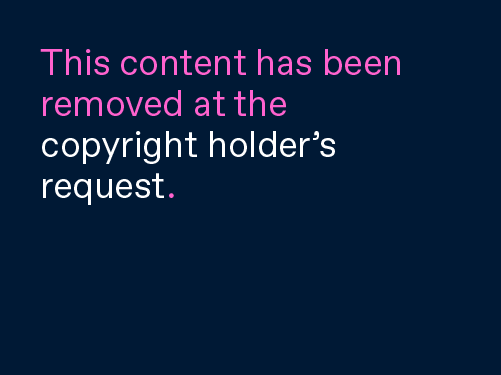The forums › Introduce yourself › Covems in GaGaland
- This topic has 631 replies, 37 voices, and was last updated 1 year, 3 months ago by Covems.
-
AuthorPosts
-
March 14, 2017 at 9:16 pm #83731…suddenly…

…I want to roll in the straw…
April 5, 2017 at 8:51 am #83733…suddenly…
…I want some grapes…
April 7, 2017 at 1:06 pm #83735I'm not sure this is a suddenly…but I hope it inspires a yearning.
[img]https://pbs.twimg.com/media/BsM9NV5CAAAoYl4.jpg:large[/img]
April 13, 2017 at 10:01 am #83732I'm not sure this is a suddenly…but I hope it inspires a yearning.
[img]https://pbs.twimg.com/media/BsM9NV5CAAAoYl4.jpg:large[/img]
…Suddenly……it did…
…it will…
&
…it does…April 25, 2017 at 7:44 pm #83736Suddenly…
…I want to lick some ice cream…
January 20, 2021 at 10:50 am #83737Where are you?
 March 5, 2021 at 6:04 pm #83740Why… here I am, Miss Stone.
March 5, 2021 at 6:04 pm #83740Why… here I am, Miss Stone.
Hugs to you. I am alive and well, living a second cyber life. A little older, a little grayer, but definitely no wiser. Maybe a Budweiser, but that's a tale for a different day. It does give me a warm, fuzzy feeling to see that I haven't been totally forgotten, and I thank you for that.I get a bit nostalgic from time to time (especially when the melancholies set in) as I search for my own Nepenthe. And I will admit that I wander into the Forum anonymously (with a paper bag over my head), and check up on you folk. That's because there is alway a draw to AChat and the many wonderful memories I have of the community, the loves, and the special friends I made there.
A few of those friends I have been able to find in the parallel universe that I roam these days.

I don't know if you recognize or remember Pafe56. She also is alive and well, living that second cyber life on her houseboat, still in her bunny ears I may add, along with her companion, or should I say “partner in crime”, Lady Satoire.
I hope this little post finds you happy and healthy. I do miss the chats we used to have, your humor and insight into things always made me smile and brought a joy to my heart.
So, in answer to your question,
 Here I am.March 25, 2024 at 5:06 pm #208628March 25, 2024 at 5:09 pm #208629
Here I am.March 25, 2024 at 5:06 pm #208628March 25, 2024 at 5:09 pm #208629
Testing
March 26, 2024 at 6:55 pm #208649March 26, 2024 at 11:48 pm #208648Another day… another attempt. Kind of forgot how to do this.
 March 27, 2024 at 12:06 am #208657
March 27, 2024 at 12:06 am #208657Hi,
Welcome back to forum.I have edited your pics to show. Its not your fault. You have not forgotten, things have changed in new forum. This new forum is not so user friendly as it was and many have issues posting pics.
Unfortunately Achat gave us a new forum, then basically took the posting tools away and left us to our own devices. We had to figure out things ourselves. There is still probably more to discover.
As we found things out, we posted our findings on how to do things.
The below topics are useful and include how to post gifs and pics
Forums › Posting rules › New Visitors – Welcome to our Achat Forum. Forum Explained
Forums » Forum News » Useful things to know about Forum and How to Post.
Please be aware, you can only post 1 link per post. If you try and post more, it will disappear into the big Forum Blackhole. Unfortunately I do not have a facility to search for these “hidden” posts so finding them is often like a needle in a haystack & more luck than anything if I find them.
If this happens, please use your back page arrow and try to note the url of your missing post.
I can then try to retrieve it if you send it to me.Hope this helps.
Vaughan. (The only Forum Moderator)(Ps once you have succeeded in posting your pics, I’ll delete this post so it wont spoil your wall)
March 27, 2024 at 2:00 pm #208658Thanks for the reply… I need to dust off my HTML
Please leave your post up. It will give me a reference.
- This reply was modified 1 year, 9 months ago by Covems.
March 27, 2024 at 2:04 pm #208660March 27, 2024 at 10:35 pm #208662Ok no problem.
I cant see a url in your image brackets in post above. Not sure if in error or intentional.We use IMGUR to get a http address for your pics and images. Its also free and easy to use.
Dont forget to “hide” your pics or albums.IMGUR https://imgur.com/
Due to changes in IMGUR rules, explicit pics are no longer accepted. Its still a good host for non-porn pics,
We Use imgbox site for your naughty porn / explicit pics. It is free to join and use.
Here’s JessiCapri’s instructions, which are easy to follow.

OR .gifTo Post a pic or gif.
Follow these simple steps and use the “insert image” code as instructed below.
IMPORTANT Make sure your pic URL (Unique Reference Link) ends in .png OR .jpeg OR .jpg OR .gif
This is the image / gif code for this forum. It is important so that forum recognises it as an image or gif to show.If your URL does not end in this way, no worries, just click on the pic you want to use, to enlarge it, then right click on the image and a drop down menu appears. Choose the option “Copy image address”. That will copy the correct URL code for this forum into your clipboard (temporary memory) and then just paste it in the topic as instructed below.
Step by Step Guide by JessiCapri
Ok. This is what I do.
Step by Step
1. Find a pic you wish to use and put it in IMGUR or IMGBOX
Please NOTE – IMGUR no longer allow explicit pics or porn. Use imgbox instead for your naughty pics.2. Locate the topic and copy and paste this into it exactly as you see here. <img src=”
3. Go to Imgur or Imgbox and copy the URL for the pic.
4. Return to the topic and right after <img src=” copy and paste the URL in
Ensure your pic URL (Unique Reference Link) ends in .jpeg OR .png OR .jpg OR .gif – this is the image / gif code that forum needs to recognise it as a pic or gif to show.
To get the URL, enlarge the pic you want, right click on the image and choose “copy image address” or “Copy video address” for gifs from the drop down menu.(This forum does not recognise MP4 videos. They will need to be converted to gifs.)
5. Then, immediately after the URL copy and paste this: “/>
6. Hit Submit.
7 If your post does not show refresh.
If your pic is surrounded by a grey frame, its most likely because you have not used the “insert image” code shown above.
Sometimes these grey framed pics will show in the topics, sometimes they disappear into the forum black hole.To get rid of the unwanted grey frame…. copy the “insert image” bracket code above into your Reply box,
then right click on your actual pic and click on “copy image address” from the drop down menu….
(the URL has to end in .jpeg, .jpg or .png for the pic to show in this forum.)
Then go to forum reply box and paste (ctrl+V) between the “insert image” brackets, just like above.
Your pic should show great now in this forum after you click the “Submit” button.Please remember, you can only post one link/pic per post.
Good Luck and Happy Posting. -
AuthorPosts
- You must be logged in to reply to this topic.
Optimizing new Forum... Try it, and report bugs to support.
The forums › Introduce yourself › Covems in GaGaland