Forum Replies Created
-
AuthorPosts
-
What kind of devices do you use to connect to the internet? Modem? Router? Anything else?
AChat uses other protocol than Internet Explorer or an ftp program, so the settings of these devices can cause the problem.Anyway, we have uploaded a new package with improved Vista compatibility on April 08, 2009, I suggest to uninstall the existing version and install the new package just to be sure that the automated version upgrader works well.
Regards,
TomHi,
please try the last package (uploaded on April 08, 2009). That has better Vista compatibility.
First uninstall the already installed AChat, then download and install the new package.If you still cannot connect, then we have to find the problem in the settings of the devices you use to connect to the internet.
Regards,
TomHi,
could you please explain a bit more detailed what you mean when you write 'cannot make AChat client open'?
Does it start to load, or do you get any kind of error message before the loading process starts?
Any possible firewall problem comes only after starting the program, and pressing the 'Login' button in the main menu.Regards,
TomAre you sure DirectX 9.0c is installed on your computer? You can check it by running a simple program from the Start menu, this is dxdiag:
[html]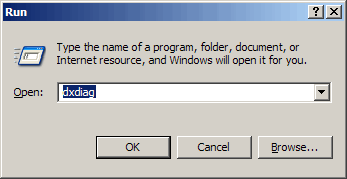 [/html]
[/html]
Then you can see of the version of your installed DirectX, as this picture shows:
[html] [/html]
[/html]
Could you please try the followings:
– After uninstall check if the 'C:Program FilesAChat' directory exists, and if it is there, simply delete it, and the install AChat again.
– If the problem still exists, please copy this filehttps://funnyadultgamesplay.com/misc/parameters.txt
(right click on the link, there you can save this parameters.txt file)in the 'C:Program FilesAChatprog_data' directory, so AChat will create more detailed log in the file 'C:Program FilesAChatstartlog.txt'.
Then could you please send me this startlog.txt file as a personal message or to support@funnyadultgamesplay.com ?Regards,
Tomd3dx9_29.dll is a DirectX file, it looks like you have not installed DirectX 9.0c on that computer. You should try to install DirectX 9.0c runtime. You can find it on the Microsoft pages, or here:
https://funnyadultgamesplay.com/misc/directx_nov2008_redist.exe
The user name and password registered for the Demo version should work with the Full version also. There is no known error, which could cause this message except you type in wrong user name or password.
You still can register another user name and password, and continue playing with this new one.
You have to install the full version also.
You can install it 'on the demo', that means, you don't have to uninstall the demo before. But in this case be sure, that the full version will be installed in the same directory as the demo (it is the default).
Hi,
I am sorry, but if it says 'the setup files are corruted', that means, your download was unsuccesful.
We have tested the full version and it should work fine, with an ADSL connection on a test system it was downloaded in 15 minutes, at installed without problems. I can only suggest to download the full version again.
Regards,
tom -
AuthorPosts
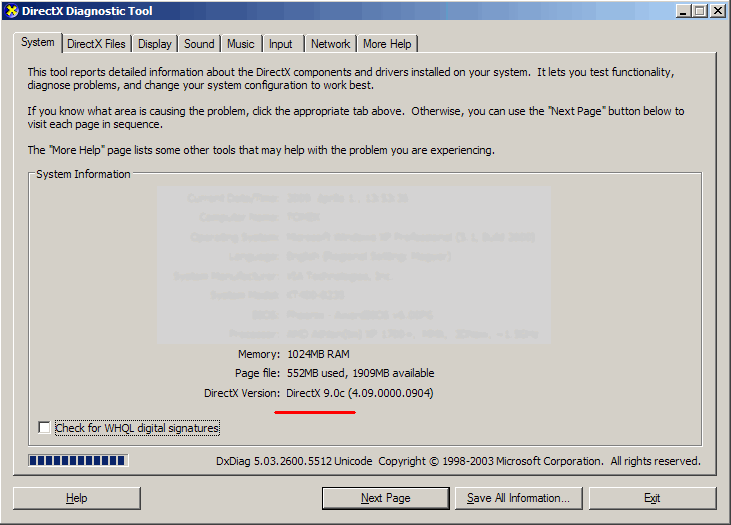 [/html]
[/html]